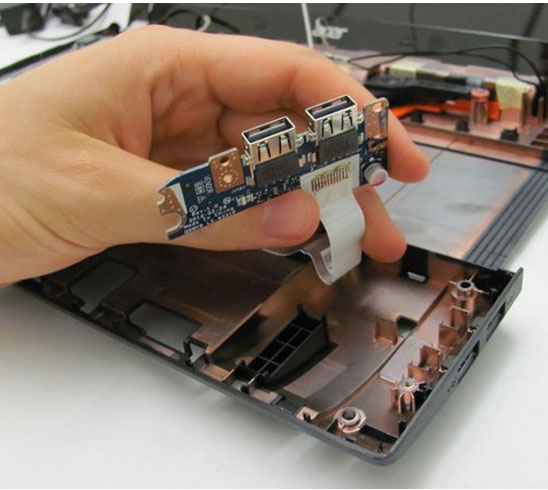
Laptop USB Port Repair
If USB devices such as jump drives, digital cameras or printers are no longer functioning properly when connected to your laptop, the problem could be with the device or with the USB ports in your computer. There are plenty of troubleshooting steps you can complete on your own to get the port up and running properly again. You can do a Windows update to see if that fixed the problem, or you may have to update your device drivers.
USB ports are incredibly powerful and useful: they can power speakers and external hard drives, connect to wireless peripherals, and even provide video signals for monitors. Unfortunately, because they’re so powerful they also have some flaws that make them vulnerable to damage. Because USB ports are powered, sticking a metal connector that isn’t a USB jack (your headphones by accident, for example) in one can fry the port.
BRANDS WE WORK WITH









